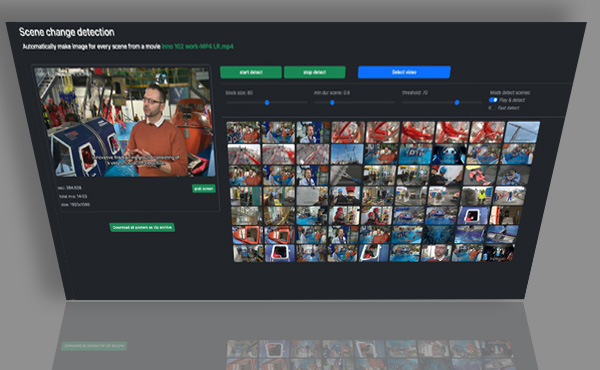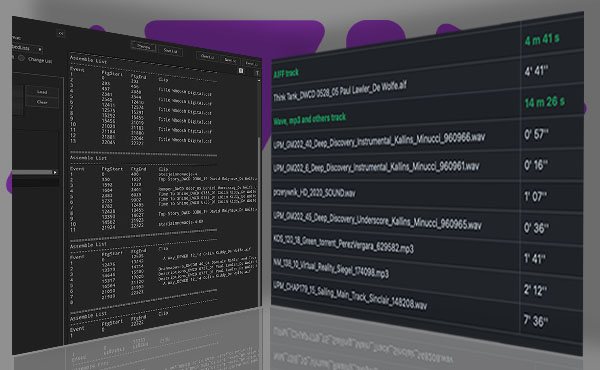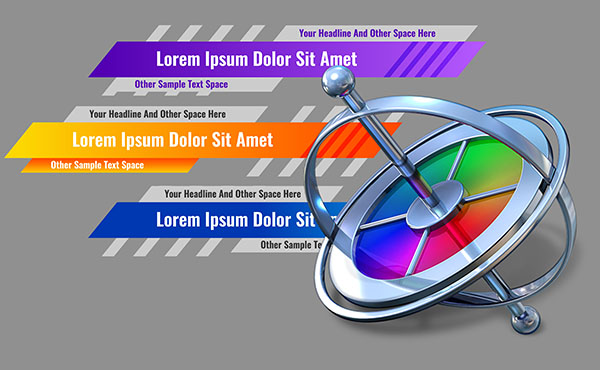About projektika.net

The site is a bit of a testbed on a very cheap server. So writing scripts for such an environment is just fun. Of course, you can order more server capacity, but what's the point? If you can overcome obstacles with your mind alone, it's probably not worth it. It may take more time, but it is more enjoyable and many times cheaper :-)
There are several tools available that I have written or re-written for my own needs. To assist in the work of creating videos, statistics on music used, conversion, editing and checking subtitles, creating batch list projects for Apple Motion, transcription of videos into text or subtitles.
As I tweak or add something quite often, it may happen that something doesn't work. Just try again some time later, or the next day.
Some modules are paid for because I also pay for the use of computing power. Unfortunately nowadays you can't have everything for free.
Unfortunately the website is not, and will never ever be optimised for small screen resolutions or mobile devices. I don't have the time to do it, and several attempts have shown that it is completely pointless for me. On the other hand, I just don't like working on a small screen. It's too difficult for my eyes.